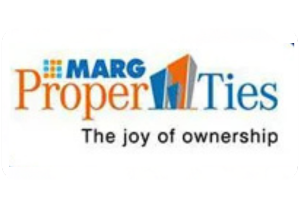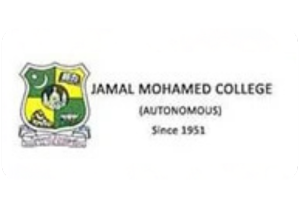17
years of experience
400 +
clients
Trusted
by top companies
Expert
Teams

Essential Features of Email Filtering Services
We substantially illustrate the immense verifiable levels of spam and virus detection service for your business.
- How email identified as spam - Quarantined, tagged, and delivered.
- Rate of false positives - The number of authenticated emails get blocked.
- Reporting options - The reporting options are available to detect whitelist and blacklist senders.
- Filtering and testing - To accelerate the filtering process, the front end test is conducted.
- Virus protection - Best antivirus software protects your business from malware activities.
Our e-commerce site had growth only after installing SSL certification. They give you complete guidance right from installation to changing the site into HTTPS.






PROTECT AND STOP UNWANTED EMAILS REACHING YOUR NETWORK
-
Effortless Usability
Easily manage and transfer messages in no time.
-
High Detection Rate
Accurately blocks viruses & malware before they enter your network
-
Seamless Email Flow
Ensures smooth & secure email delivery with an extra protective layer
-
24/7 Expert Support
Get instant help from our native email security specialists anytime

-
Incoming Spam Filter
SixthStar provides you an excellent incoming spam filter in which users send mails to the recipient.
-
Outgoing Spam Filter
SixthStar provides a cloud-based outgoing spam filter that verifies and blocks spams to provide the most secure email delivery.

-
Lightning-Fast Performance
Ensures seamless email filtering without delays.
-
Customizable Solutions
Tailored security settings to fit your business needs.
-
Scalable for All
Perfect for individuals, startups & enterprises alike.
-
Proven Expertise
Trusted by businesses for top-notch email security solutions.

Our Blog
Get In Touch With our Anti Spam Experts
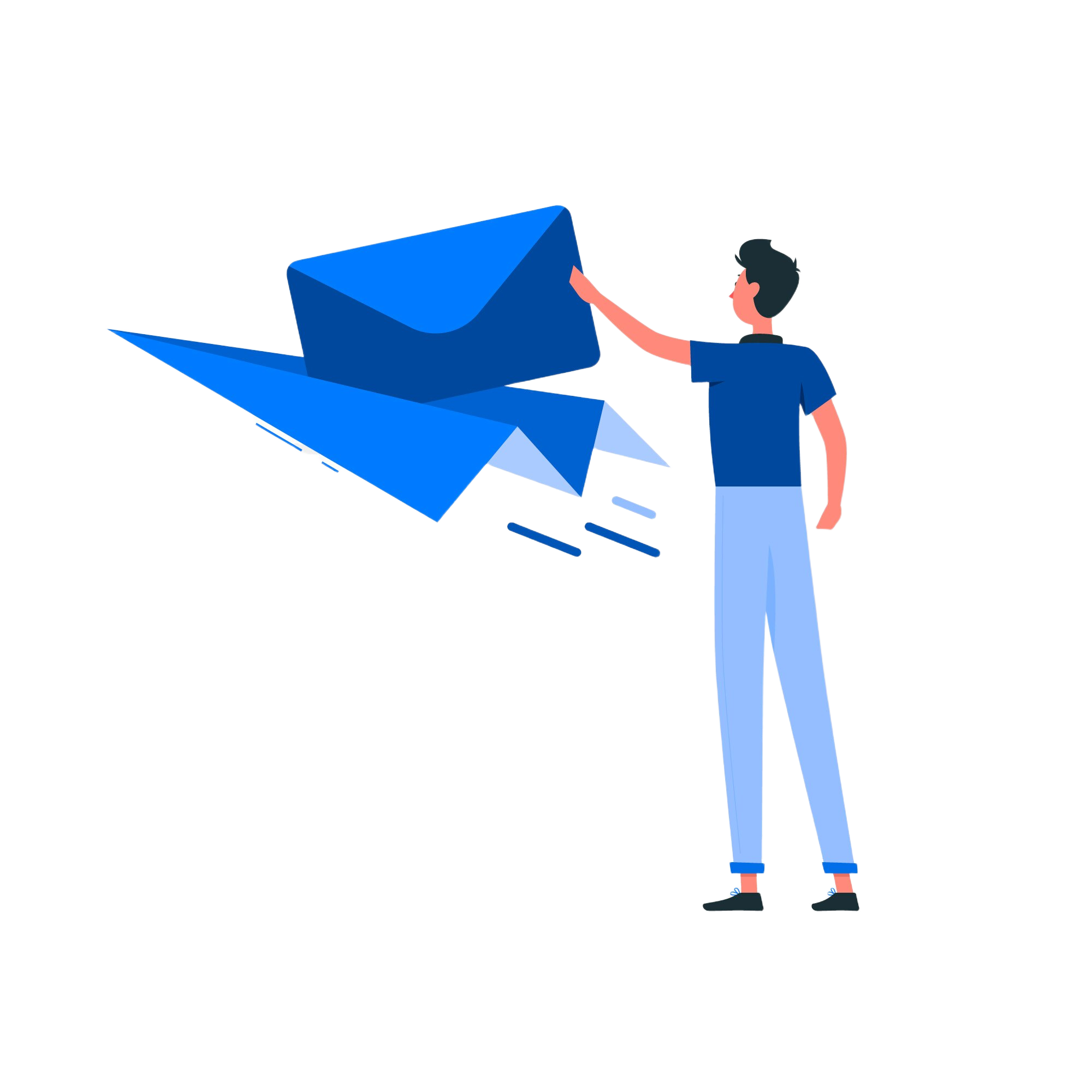
FREQUENTLY ASKED QUESTIONS

For inbound messages: This filtering will be done based on the IP address of the sender. As a default process, content-filter spam is sent to the junk folder of the recipient. All these actions can be controlled by you. For outbound messages: Here, the email delivery status can be easily known by the sender whether the email is bounced or not delivered through a message status.
Once you get the spam filter, service will be automatically enabled as per anti-spam policies. If you want any alteration in the policies based on your organizational structure, you can tailor it according to it.
Yes, the service provides URL filtering. If the read URL has any spam content, then it will be marked as a spam message.
This email filtering works differently for new and migrated customers. So make sure if the service is automatically enabled or not.
Yes, you will get spam reports about the volume of messages present in the account.